Notifications¶
Notifications are a key part of any communications tool and K-9 has, through it's development put considerable effort into designing a notifications system that both accommodates users and and works as well as possible across a broad range of devices.
In this section, the use of notifications by K-9 is documented.
New Mail Notifications¶
The most commonly seen notification is the new mail notification.
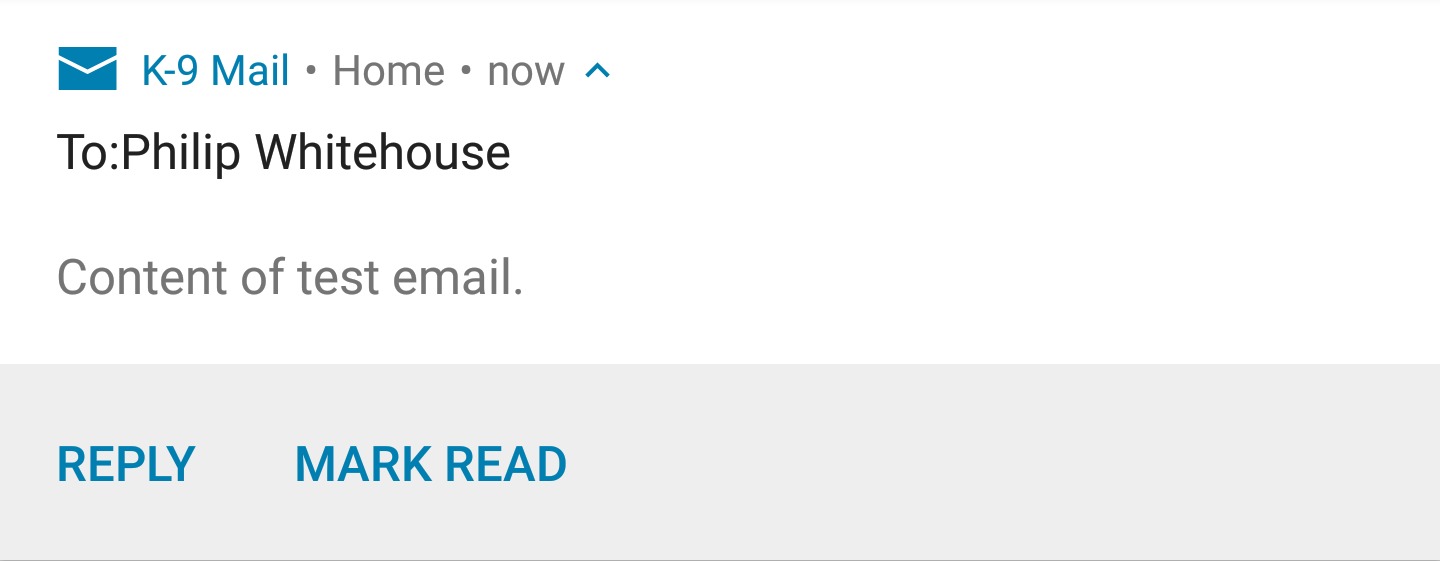
A single new mail notification will appear as a simple notification, showing the sender, the subject and the start of the email. Actions are provided which are (by default):
- Reply
- Mark Read
- Delete
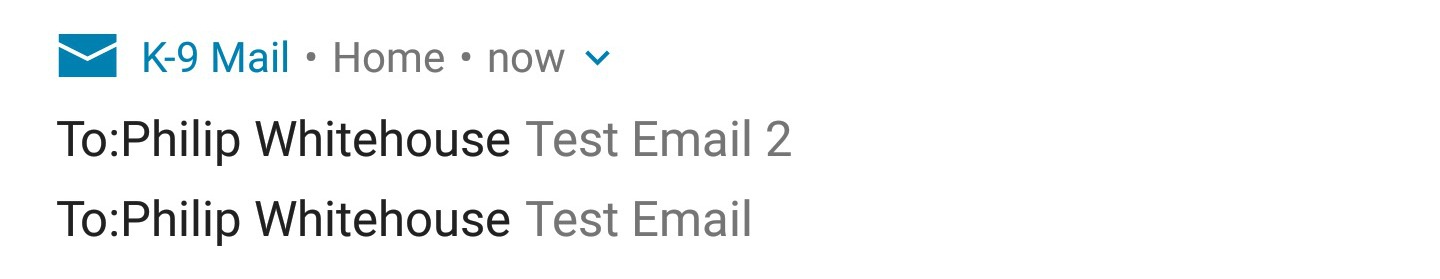
Multiple emails to the same account are collapsed, stacked into a single notification, showing the sender and the subject. Dragging down on the stacked notification expands the unread emails into separate notifications, which then function as described above.
Tapping on the stacked notification clears it and either opens the Inbox for that account or displays the Unified Inbox (if enabled).
Tapping on an individual email's notification clears it and opens that email.
Error Notifications¶
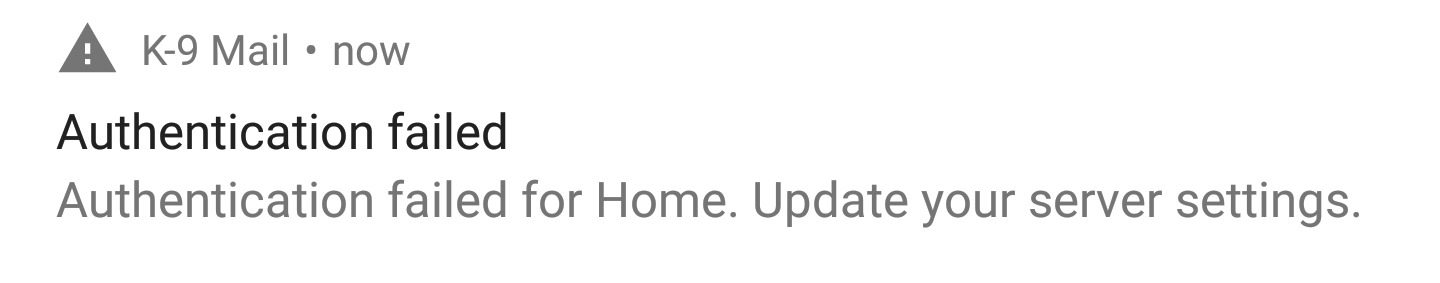
If (for example) an account's password changes and K-9 can no longer receive email, a notification will be created informing you of the authentication failure.
Tapping on the notification will open the Incoming Server settings screen to correct the problem.